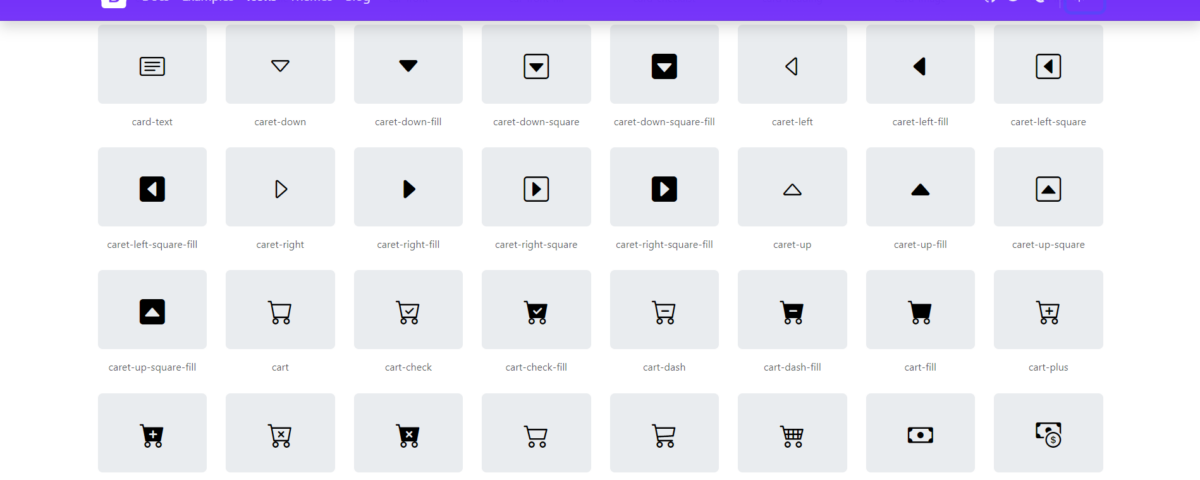Using pictures and icons on a website can make it look more interesting and easier to understand. These visuals help break up long blocks of text, making it more pleasant to read.
Icons can be effective when they are used to improve visual interest and grab your users’ attention. They are best used when explaining a process or a list of features, as you can visually represent each line item.
As an essential part of nearly all modern user interfaces, icons visually express objects, actions, and ideas. To help streamline your web development and graphic design projects, we have compiled a list of the best free image libraries on the internet.
All of the sources listed here can be used to find graphics and icons for use on your website without copyright restrictions in most cases.
1. FreeVector.com
Here you will find thousands of high quality free vector graphics created by talented illustrators, and designers from all over the world. All vector art is free to use for your personal projects with attribution if you are a free member, and also available for use in commercial projects if you are a paying member.
The free vector images and illustrations are great for creating a website, an avatar, flyers and posters or any personal project you can imagine. You can pretty much do anything with the vector goodies – feel free to modify, alter, remix or combine the files to create your own unique content.
2. FreePik.com
Freepik offers a wide catalogue of free resources, which you can find by filtering by “Free”, from the “Filters” option on the site, on the top right corner of the screen. This content is completely free of charge.
If you download our Free images as a Free user, remember that you need to credit the author by including the attribution line “Designed by Freepik”, in a clear and visible way, somewhere on the printed product or the digital image you create, and a link to www.freepik.com placed on the website where you use Freepik images. This link can be added next to the image or, if this is not possible, in the footer of the website.

3. SvgSilh.com
Unlike most free image resources, SvgSilh does not have any variable licensing or premium account restrictions. All icons and images are released under Creative Commons CC0, meaning the original author of a creative work has waived all rights, making it available to the public as a whole, and therefore not subject to copyright.
SvgSilh features native color changing options and downloading in multiple file formats. A tagging system and suggested images make finding icons and navigating the site easy.
4. Bootstrap Icons
Free, high quality, open source icon library with over 1,800 icons. Include them anyway you like—SVGs, SVG sprite, or web fonts. Use them with or without Bootstrap in any project. Bootstrap Icons are SVGs, so you can include them into your HTML in a few ways depending on how your project is setup.
https://icons.getbootstrap.com/
5. FontAwesome Free
Font Awesome is the Internet’s icon library and toolkit, used by millions of designers, developers, and content creators. Font Awesome Free is free, open source, and GPL friendly. You can use it for commercial projects, open source projects, or really almost whatever you want.
Attribution is required by MIT, SIL OFL, and CC BY licenses. Downloaded Font Awesome Free files already contain embedded comments with sufficient attribution, so you shouldn’t need to do anything additional when using these files normally.
https://fontawesome.com/download
6. FeatherIcons
Feather is a collection of simply beautiful open source icons. Each icon is designed on a 24×24 grid with an emphasis on simplicity, consistency, and flexibility.
At its core, Feather is a collection of SVG files. This means that you can use Feather icons in all the same ways you can use SVGs (e.g. img, background-image, inline, object, embed, iframe).
Feather is licensed under the MIT License. Permitted uses include Commercial use, Modification, Distribution, and Private use.
You May Also Like
- How to Install the Recode Extension on PHP 7.4: A Step-by-Step Guide
- Top Picks: 5 Best Linux Distros for Software Engineers
- Secure Your Network: How to Set Up OpenVPN on Linux (CentOS/Ubuntu/Debian/Amazon)
- Advanced PHP Techniques for Hacking Yoast Metadata in WordPress
- Speed Up WordPress with Memcached on PHP 7