Linux’s greatest strength lies in its ability to be customized for every type of user. This flexibility has been a key factor in its growing popularity over the years. With the Linux market projected to reach $15.6 billion by 2027, its usage in development and coding continues to expand.
Whether you need a robust operating system or one packed with essential tools, here are some of the best Linux distros to consider.
1. Ubuntu
Ubuntu is one of the most widely used Linux distros and is a top choice for tech companies. Its popularity stems from the extensive range of tools available in its default repository. For instance, newer Ubuntu versions support Snap packages, allowing for quick installation of software like FFMPEG 4. This makes Ubuntu arguably the best distro for LTS (Long Term Support), backed by a large and active community.
If Ubuntu’s core features don’t fully meet your needs, you can explore its variants like Lubuntu or Xubuntu. Lubuntu is a lightweight version with a clean, user-friendly interface, while Xubuntu offers greater customizability and is maintained by the community as a derivative of Ubuntu.
2. Debian GNU/Linux
Before Ubuntu rose to prominence, Debian GNU/Linux held the top spot among Linux distros. Dubbed the “universal operating system,” Debian is renowned for its stability and extensive library of software development packages. For instance, it includes tools like acpitool-dbg for debugging and Synaptic for managing software through a graphical interface.
However, Debian is best suited for experienced users, as many of its features require advanced coding knowledge. This complexity is understandable, given that the project has been evolving for over 27 years.
3. Puppy Linux
https://puppylinux-woof-ce.github.io
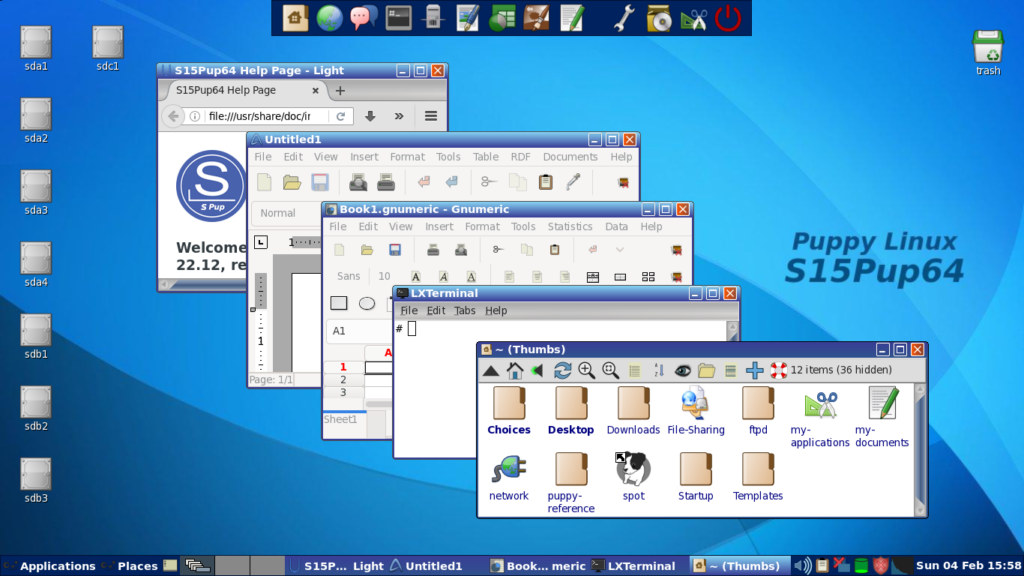
Running multiple servers can put a heavy load on your CPU, especially if your system lacks multiple cores. But what if you have an older computer that still works well? In such cases, a lightweight distro like Puppy Linux is the perfect solution.
Puppy Linux is even capable of running Linux PCB design software and other CAD applications, which often require significant 3D and MCAD integration. These programs can be demanding on your CPU, but Puppy Linux’s lightweight OS is small enough to load entirely into your computer’s RAM, freeing up your CPU to handle your applications efficiently.
4. Manjaro
Are you familiar with Arch Linux? It’s a distro that allows you to customize your OS entirely from the ground up. You get to choose the desktop environment, services, and other components, making it an ideal choice for creating a fully tailored system. However, building Arch can be a challenging and time-consuming process.
That’s where Manjaro comes in. Based on Arch, Manjaro is a great option for software engineers who want flexibility without the hassle. While it allows for customization, it also comes preloaded with tools to help you compile and develop software.
Designed with user-friendliness and accessibility in mind, Manjaro works seamlessly “out of the box.” For example, its installer includes IDEs like Qt Creator and KDevelop, along with libraries such as libnoise and matplotlib, so you can start building right away.
5. Gentoo Linux
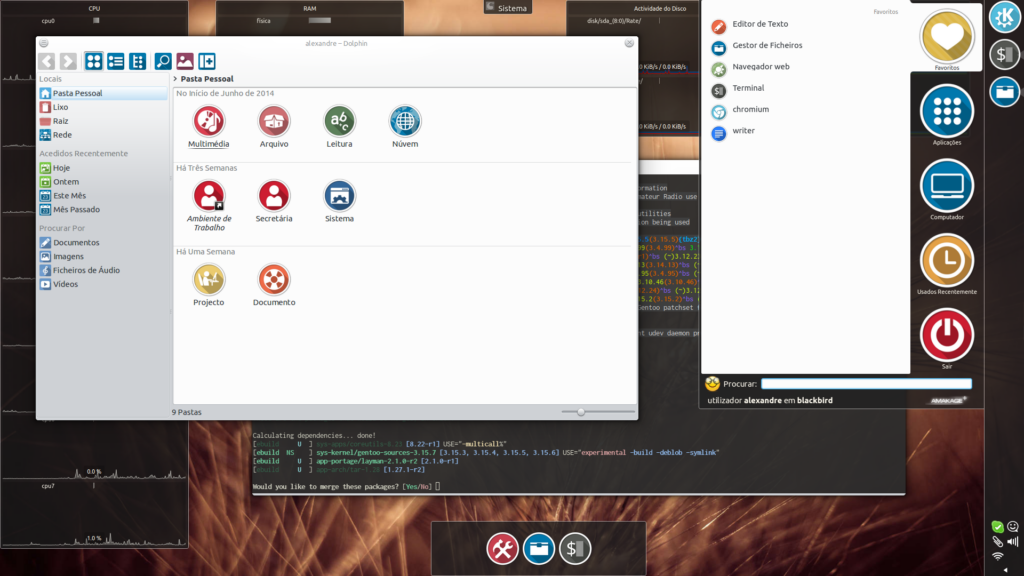
Gentoo Linux is a powerful distro built on the Portage package management system. While its installation process can be daunting for those unfamiliar with its interface, the effort pays off in the long run. Though it requires a significant amount of disk space (4GB for a basic installation), Gentoo excels at handling multiple resource-intensive programs.
This distro is capable of running demanding Linux video editors and image manipulators, even those with features like automatic backups and keyframe assets. It’s also well-suited for development tools like Studio 3T and other complex software workflows.
What sets Gentoo apart is its locally compiled source code, which allows optimization for specific hardware. Combined with the flexibility of the Portage system, this makes Gentoo a robust choice for advanced users.
Summary
Choosing the right Linux distro depends on your specific needs, whether it’s Ubuntu for its user-friendliness and extensive community support, Debian for unmatched stability, or Puppy Linux for its lightweight efficiency. Manjaro offers a balance of customizability and ease of use, while Gentoo stands out for its optimization and power.
Each distro brings unique strengths to the table, catering to developers, engineers, and everyday users alike. With Linux’s continued growth and flexibility, there’s never been a better time to explore these options and find the perfect fit for your workflow.
