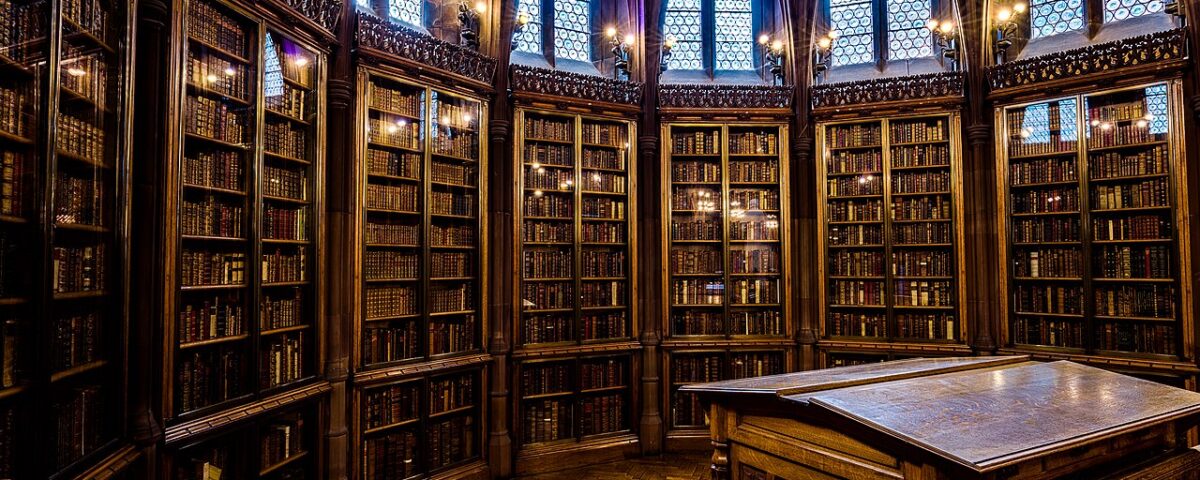Photography helps you capture anything you feel is important to remember. Not only are pictures more effortless to recognize and process than words, but they are also easier for your memory to recall.
A good set of photos to complement your products will help convince prospective buyers and increase your website sales. Product photography is a great tool to show your potential customers what they are getting and boost attention from window shoppers.
You probably don’t need to hire a professional photographer to get good pictures. Digital cameras have come a long way, and with some basic fundamentals and software tools, its now possible to produce professional looking results with consumer grade equipment.
1. Use proper lighting techniques
Cameras work by capturing light onto a photo sensor which makes lighting one of the most important factors when taking a good picture. With the proper lighting in place, its easier to get better results using the “auto” setting on nearly any digital camera.
If you plan on taking your photos outdoors, lighting is best in the morning or early evening because the sun is not directly overhead. Its also important to ensure your light source is not to harsh and is located behind the photographer. Pay special attention to shadows that could ruin an otherwise great shot.
For indoor photos, shaded lamps or ambient lights are best for diffusing most lighting sources. You should avoid fluorescent lighting when taking indoor photos and instead use portable lamps with adjustable color temperature.
Flash photography results can vary depending on your equipment. The best photos are achieved using a professional system that utilizes multiple diffused flash units that can be pointed at an object from various angles.
2. Use the highest resolution setting possible
Resolution is another very important factor in quality photography. With proper lighting, most consumer-level digital cameras are equipped with image sensors capable of giving you professional level photographs.
Your pictures should be at least a resolution equal to 300 dots per inch, anything less will render less quality results. A simple way to judge your image size is by deciding what the largest size photo you will want to print.
Example
If you wished to print an 8×10 your resolution should be at least 2400 x 3000 pixels (8 x 300 = 2400, and 10 x 300 = 3000).
300 pixels on screen = 1 inch on paper
Pay attention to whats in the background. When scouting a location to take your photos, choose empty spaces like yards and large rooms. You should avoid things that remove focus from the subject matter (such as furniture patterns), consider taking your photos in front of an empty, solid colored wall.
3. Experiment with composition
Photo composition can dramatically change the feel of your photos. You can experiment with composition by simply moving your subject into the left or right third of the frame.
If you are feeling ambitious try focal points below or above the eye line. Simple cropping can achieve this type of image composition; however you sacrifice resolution when you do so, which is why this technique is best suited for website photos only.
Take pictures from all angles and include any important details. You may not use every photo, but you can use any extras for supplementary shots.
It’s often better to get as many pictures as you can because the more options you shoot, the more likely it is you’ll get a great photo. It also reduces the chances you will need an additional photography session.
4. Use retouching for a more professional look
Modern photo editing software makes is easy to correct blur and red-eye, fix crooked teeth, reduce age appearance, remove tattoos, blemishes, and acne. Its also possible to smooth skin texture, add makeup, and enhance tone all while keeping you looking natural.
These options are perfect for amateur glamour shots, family portraits, wedding photos, and photos used on dating and social networking websites.
Color Corrections
Color correction offers you the ability to correct common color and lighting issues. You can also add colors to old black and white photos, or take a recent photo and make it look 100 years old. Even completely alter photo colors to give them unique abstract effects.
Object Addition and Removal
Also known as photo manipulation, these options include the adding and removal of people and objects as well as changing the background of a photo (known as silhouetting).
Titles and Watermarking
Protect your property by adding a logo or text to your digital images, perfect for artwork and photography samples.
Basic Retouching
Examples of basic retouching are exposure and color corrections, resizing, cropping, adding frames, borders, text and watermarks, red-eye correction.
Advanced Retouching
Examples of advanced retouching include all elements of basic retouching plus: the removal or addition of people and objects, silhouetting, black and white image coloring, repair of scratched, torn, or damaged photographs, and basic digital makeup.
Professional Retouching
Examples of professional retouching include all elements of advanced retouching plus: advanced digital makeup, body and facial reshaping, teeth whitening and repair, abstract effects and filters.
You May Also Like
- How to Install the Latest Version of curl (7.77.0) on Ubuntu 18.04/20.04 with HestiaCP or VestaCP
- Protect Your Sales: Creating a Secure Checkout Experience with PayPal Buttons
- How to Install aaPanel on CentOS: Complete Guide
- 5 Website Design Pitfalls That Can Put Your Business at Risk
- Effective Strategies for Protecting Your Domain from Spoofing and Email Spam