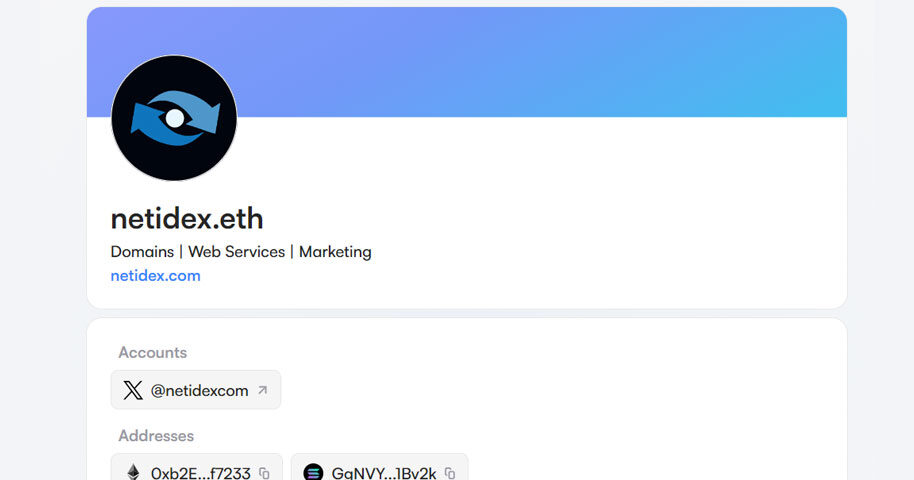The Ethereum Name Service (ENS) is a decentralized domain name system built on the Ethereum blockchain. It allows users to register human-readable names (like “myname.eth”) that can be linked to various types of information, such as an Ethereum address, email address, and website URLs. This system simplifies the process of interacting with blockchain addresses by replacing complex wallet strings with easy-to-remember domain names.
ENS differs from DNS in that it uses the Ethereum blockchain, to manage domain names and associated information. This decentralized approach contrasts with DNS, which relies on centralized servers managed by hierarchical and often government-regulated entities.
The ENS root node is currently owned by the ENS DAO. It was previously owned by the ENS Multi-sig, a group of key holders from different parts of the ecosystem. The .eth registrar is designed to ensure that once a name is issued, it cannot be revoked or taken away from its owner.
Digital Identities in the Blockchain Era
ENS profiles are a feature of the Ethereum Name Service that let users create and manage personal profiles linked to their ENS domains. These profiles can include information such as an avatar, a brief bio, email contact, social media links, addresses on different blockchains, website URLs, and custom text records.
Because ENS profiles use the decentralized Ethereum blockchain, users have control over their own data, which is accessible and verifiable to anyone interacting with their ENS domain.
Businesses can benefit from creating an ENS profile to boost their presence and credibility in the decentralized web ecosystem. With a recognizable and easy-to-remember ENS domain, businesses can make interactions easier for customers and partners, improving the efficiency of transactions and communications.
An ENS profile also provides a single, trustworthy source of information about the business, including contact details and social media links, helping to build trust and enhance the user experience.
How to Set Domain Records Using the ENS App
By utilizing ENS domain records, you can store addresses for various blockchains, a content hash of a decentralized website, profile information such as an avatar and Twitter handle, and more. ENS even allows you to create custom records that work with custom third-party applications.
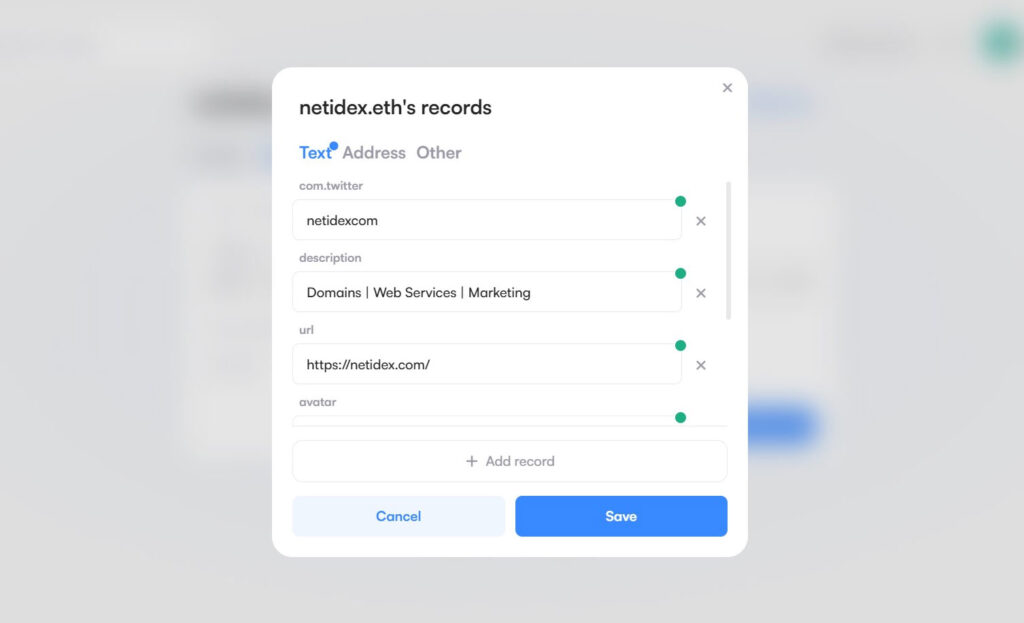
Here are the most common record types that appear on your ENS profile:
- Description – This is a short bio that appears next to your username. You can include an introduction or any other information you want others to know about you.
- Avatar – This image will appear on your ENS profile. Upload your file to an image hosting site and paste the URL in this record.
- URL – This is the link to your main website. When using this record, a link will appear alongside your profile photo and description for easy access.
- Social Profiles – You can add links to your social media accounts, such as X/Twitter, GitHub, Discord, Telegram, and email. This makes it easier for people to connect with you on different platforms and verify your true profile.
- Crypto Wallets – You can store addresses for various cryptocurrencies, including Ethereum, Optimism, Arbitrum, Bitcoin, Dogecoin, and over 200 other EVM chains and blockchains. This allows you to receive payments or donations in multiple cryptocurrencies.
A Primary ENS Name points your Ethereum address to an ENS name. This allows dApps to find and display your ENS name when you connect to them with your Ethereum account. You can only have one primary name per address. Sending money to an ENS name will resolve to the eth address record, and is not dependent on having a primary name set. However, your primary name must match your Ethereum address record.
By using these record types, you can create an easy-to-find profile that connects all your important information in one place. Your profile will be available on the ENS app by visiting app.ens.domains/yourname.eth. You can make it easy for other to access your ENS profile by adding a forwarder from your existing domain. For example: yourname.com/ens forwards to your ENS profile.
Building Decentralized Websites with ENS
The InterPlanetary File System (IPFS) is a decentralized way to store and share files across a network of computers. Unlike traditional storage, where data is kept on one server or a few servers, IPFS splits files into smaller pieces and spreads them across many nodes.
Each piece is identified by a unique cryptographic hash. This makes data retrieval faster, more secure, and more resilient, as the file can be accessed from any node that has a copy of its pieces.
Decentralized websites use IPFS to host their content. Instead of depending on a single server, the website’s files are spread across the IPFS network. When someone visits a decentralized website, their browser gets the needed files from the nearest available nodes, using the unique hashes to find them.
This method keeps the website accessible even if some nodes go offline, offers better protection against censorship, and improves security and reliability compared to traditional web hosting.
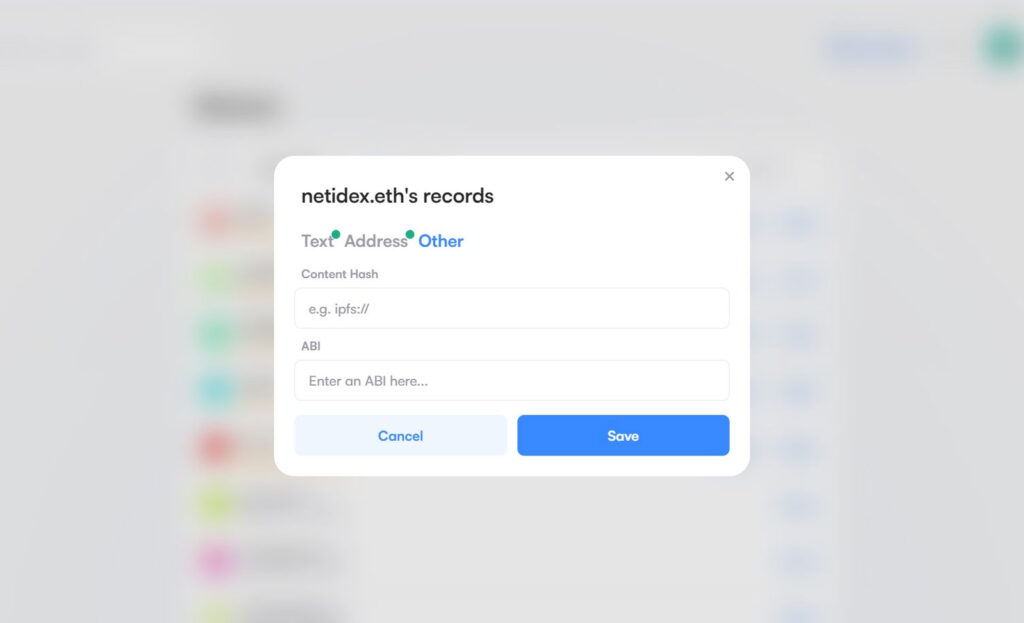
Although ENS records can technically store anything, there aren’t many tools and applications that can resolve IP addresses attached to ENS. Instead, its recommend that you host your static HTML, CSS, and images on IPFS and put the hash in your ENS Content record.
The ENS content record allows your name to be resolved by ENS-aware browsers (like Opera), browser extensions (like Metamask), or any browser by adding “.limo” to the end of your ENS name (e.g., yourname.eth.limo).
If you want to redirect your ENS name to an existing website, you can create an HTML file with JavaScript that redirects the browser to your current domain. Upload this file to IPFS using services like IPFS Pinata, then set the CID to your content hash.
Create Your ENS Profile: Simple Steps to Get Started
To edit your ENS profile, you’ll use an ENS-compatible interface like the ENS Manager, found at app.ens.domains. After connecting your Ethereum wallet, go to your registered ENS domain where you can update your profile details such as your avatar, email, social media links, and more. Once you’ve made your changes, confirm them with a transaction on the Ethereum network to save the updates to the blockchain.
The ENS Manager provides a straightforward interface with an “Edit Profile” button for easy use. You can also manually set records if you prefer the advanced approach.
Summary
Ethereum Name Service (ENS) stands as a powerful tool, offering users the ability to simplify interactions with blockchain addresses through human-readable names. By leveraging the Ethereum blockchain, ENS ensures greater security, transparency, and resistance to censorship compared to traditional systems.
Users can register and manage personal domains and store a wide range of information securely, from cryptocurrency addresses to decentralized website content hashes and social media profiles. Whether for individuals looking to manage their digital identities or businesses aiming to enhance their online presence, ENS provides a robust framework that combines usability with the fundamental principles of decentralization.
You May Also Like
- Boost Your Website Rankings Without SEO Experience – The Ultimate Guide
- SNS Essentials: How to Setup a Domain and Resolve Your Website
- Advanced PHP Techniques for Hacking Yoast Metadata in WordPress
- How to Install the Latest Version of curl (7.77.0) on Ubuntu 18.04/20.04 with HestiaCP or VestaCP
- How to Update Nginx to the Latest Official Version on CentOS 8 (EL8) / CWP