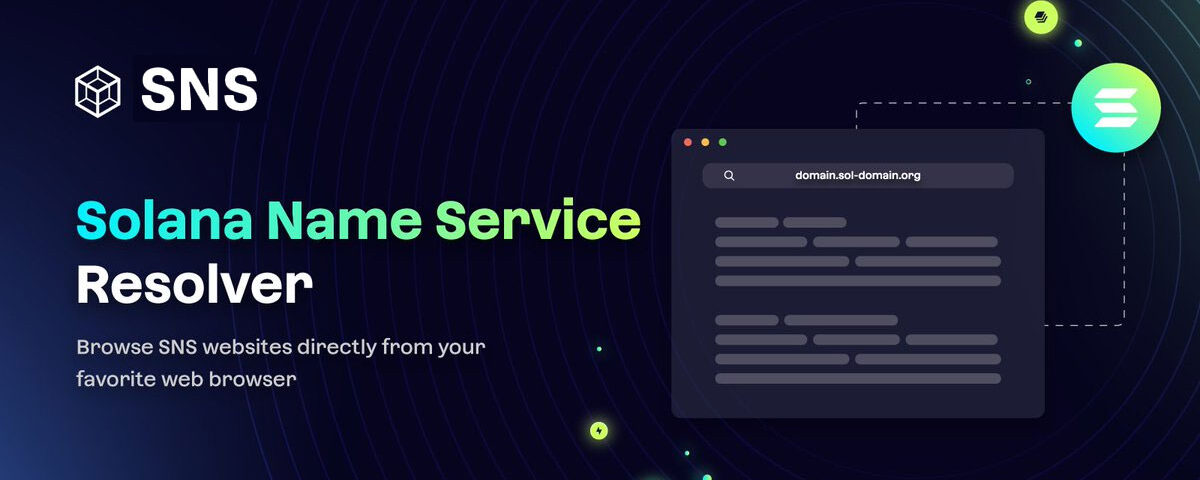The Solana Naming Service (SNS) lets people use easy-to-remember names instead of long, confusing addresses for transactions on the Solana blockchain. This makes sending and receiving payments simpler and reduces mistakes when making transactions.
Having a human-readable name allows individuals and businesses to create a recognizable and personalized identity on the blockchain, which can be useful for branding and establishing trust in digital interactions.
Blockchain explorers display transactions and wallet activities. With SNS, these explorers can show human-readable names instead of cryptic addresses. For example, instead of seeing “3R8rB1XYZ…”, you might see “SomeName.sol.” This makes it clear who is involved in transactions, improving transparency.
Recognizable names can build trust. When users see a familiar name in a transaction history, they can easily verify the parties involved. This is especially useful for businesses and organizations that want to maintain a transparent financial record.
How to Create a Digital Identity on the Solana Blockchain
Anyone can create public profiles linked to their SNS names, providing additional information such as website links, social media accounts, and descriptions. This adds another layer of transparency, as users can learn more about the entities they interact with directly through the blockchain explorer.
Get Started with SNS Here: https://www.sns.id/
Text records on the Solana Naming Service (SNS) are used to store and manage additional information associated with an SNS name. These records can include various data, such as cryptocurrency wallet addresses, social media handles, contact information, and other relevant details.
1. Setup Payment Wallets
For businesses and individuals who accept payments in various cryptocurrencies, having a single SNS name linked to multiple wallets streamlines the payment process. Customers can send payments to the same name regardless of the cryptocurrency they use.
Text records allow users to link multiple blockchain wallet addresses (e.g., Bitcoin, Ethereum, Solana) to a single SNS name. This way, someone can look up your SNS name and find all your linked addresses, simplifying transactions across different blockchains.
SNS currently supports several popular blockchains, including ETH, BASE, BSC, INJ, BTC, LTC, and DOGE.
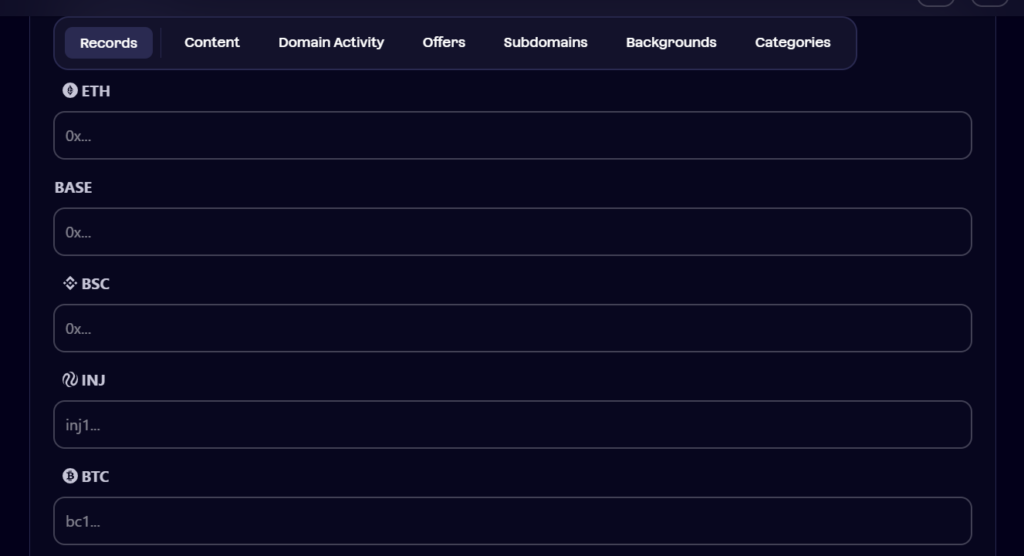
2. Set Profile Avatar
The avatar image will appear on your SNS profile and within supported dApps. Upload your file to an image hosting site and paste the URL in this record. You can get an image URL by searching for an image on any browser, right-clicking on the image, and selecting “Copy image address.”
2. Connect X Account
Both X handles and .sol domain names are part of SNS, yet they are slightly different. The domain names serve the same purpose as X handles except they do not require you to reveal any personal information or an X account.
An X handle can only be claimed by the owner of the X account. To guarantee this, the user needs to tweet the wallet address they want to associate with the account and then sign a transaction using the same wallet address.
To send and receive payments via your X handle through SNS, you need to connect the account at https://sns.id/twitter. For more details on this process, see the complete step-by-step guide here: https://docs.sns.id/collection/x-former-twitter/solana-name-service-twitter.
4. Other Social Accounts
SNS text records can store any kind of text data, allowing for customization. Users can store contact information such as email addresses, phone numbers, or social media handles in text records. This makes it easier for others to contact you through your SNS name.
- Discord
- GitHub
- X (Twitter)
- Telegram
- Backpack
5. Connect Your Website
While SNS has many advantages, it can be difficult to adopt because it operates separately from the traditional Domain Name System (DNS). To make it easier for users to use .sol domains in familiar ways, SNS is developing ways to help users interact with SNS more easily.
Brave browser
The Brave browser has built-in support to access .sol domain names. To visit a Solana Name Service domain using Brave, just type the domain followed by .sol in the URL bar. For example, to visit the Netidex website on SNS, you would simply type “netidex.sol” and hit Go.
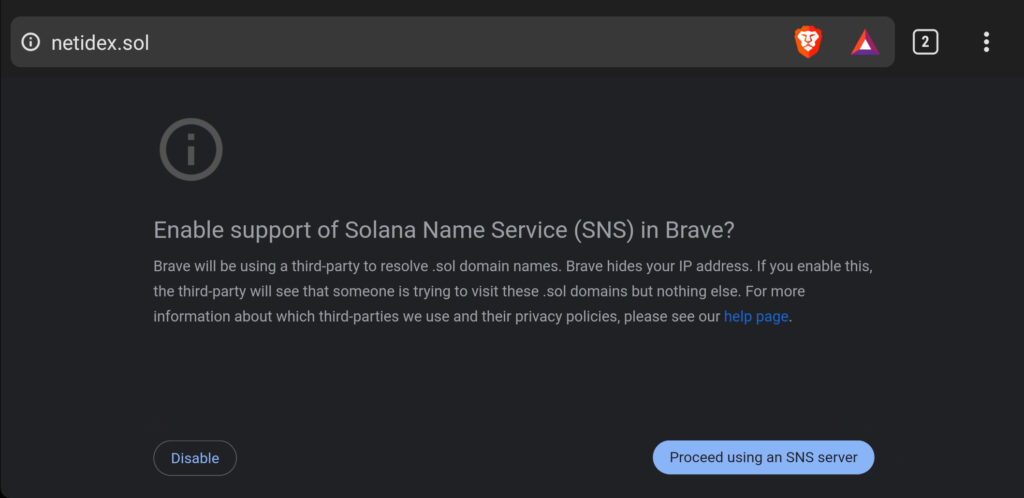
URL Proxy Service
The sol-domain.org service is a proxy that enables users to access SNS domains via the traditional DNS system. To resolve a .sol domain using sol-domain.org, append the domain name to the beginning of the sol-domain.org URL.
For example, to resolve the netidex.sol domain, you would enter https://netidex.sol-domain.org in the URL bar of your browser.
How .sol domain name resolution works step-by-step
The process for resolving .sol domain names follows a specific process based on the different types of supported domain records: URL, IPFS, Arweave, and Shadow Drive. The SNS resolver checks for these records in the specified order until it finds a valid record.
Step 1. URL Record
This is the simplest way to get a website working on SNS. The URL text record typically contains the HTTP or HTTPS link to the website hosted on the domain. Just enter the URL of the website you want to forward to. This can be your main domain or a specific page you create for the Solana blockchain.
Step 2: IPFS Record
If there is no valid URL record, the resolver will then check for an IPFS record. If a valid IPFS record is found, the user will be redirected to the IPFS content through an IPFS gateway.
An IPFS gateway helps bridge the gap between the traditional web and the IPFS network, so browsers that don’t directly support IPFS can still access IPFS content.
Step 3: Arweave Record
If neither a URL nor an IPFS record is found or valid, the resolver will then check for an Arweave record. If a valid Arweave record is found, the user will be redirected to the Arweave content through an Arweave gateway.
The Arweave network is like Bitcoin, but for data: A permanent and decentralized web inside an open ledger. An Arweave gateway works like an IPFS gateway, allowing users to access Arweave-hosted content using traditional web browsers. https://www.arweave.org/
Step 4: Shadow Drive Record
Lastly, if no URL, IPFS, or Arweave records are found or valid, the resolver will check for a Shadow Drive record. If a valid Shadow Drive record is found, the user will be redirected to the content via a Shadow Drive gateway.
Like IPFS and Arweave gateways, a Shadow Drive gateway allows traditional web browsers to access Shadow Drive-hosted content. https://shadow.tech/
Summary
The Solana Naming Service (SNS) simplifies blockchain interactions by allowing users to replace complex addresses with easy-to-remember names, making transactions easier and reducing errors. Users can also create public profiles linked to their SNS names, adding transparency by providing additional information such as website links, social media accounts, and descriptions. This helps build a recognizable digital identity on the blockchain, which is beneficial for branding and trust in digital interactions.
To resolve a .sol domain, the process checks for records in a specific order: URL, IPFS, Arweave, and Shadow Drive. A valid URL record directs users to a website, an IPFS record redirects to IPFS content via an IPFS gateway, an Arweave record uses an Arweave gateway, and a Shadow Drive record utilizes a Shadow Drive gateway. Each gateway ensures that users can access content through traditional web browsers, bridging the gap between different storage networks and the standard web.