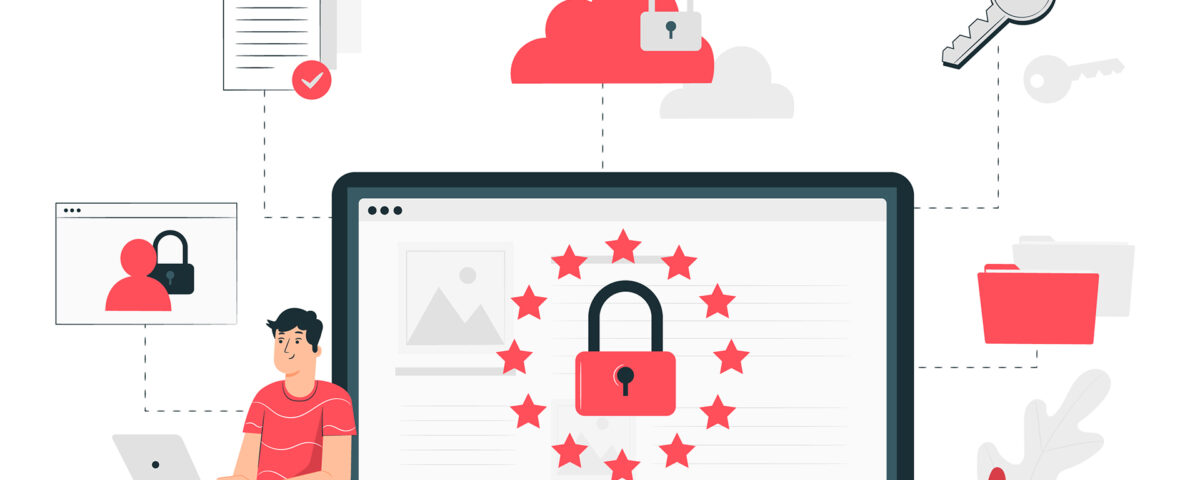You may have come across the term FTP and wondered what it means and how it can benefit your company. FTP, or File Transfer Protocol, is a method for transferring files between computers over a network.
There are several different types of FTP protocols available, each with its own strengths and weaknesses. Understanding the differences between these protocols can help you choose the right one for your business needs and ensure efficient and secure file transfers.
File Transfer Protocol (FTP)
FTP stands for File Transfer Protocol and is a standard protocol used to transfer files between computers and servers over a network, such as the internet. FTP is the language that computers use to transfer files over a TCP/IP network.
FTP can be used to transfer files in bulk and to give website designers the ability to upload files to their web servers. To transfer files using FTP, users can use a standard internet browser or an FTP client, such as FileZilla.
Simple and Unsecure
If someone wants to make their files available for other people to download, all they would have to do is upload their files to the FTP server, and then other people from anywhere in the world can simply connect to that FTP server and download the files using the FTP protocol.
However, the main drawback of using FTP is that it’s not a secure protocol. The data that’s being transferred is not encrypted, and all the data is sent in clear text which can cause security concerns.
Therefore, FTP should only be used on a limited basis or on trustworthy networks or if the data being transferred is not sensitive.
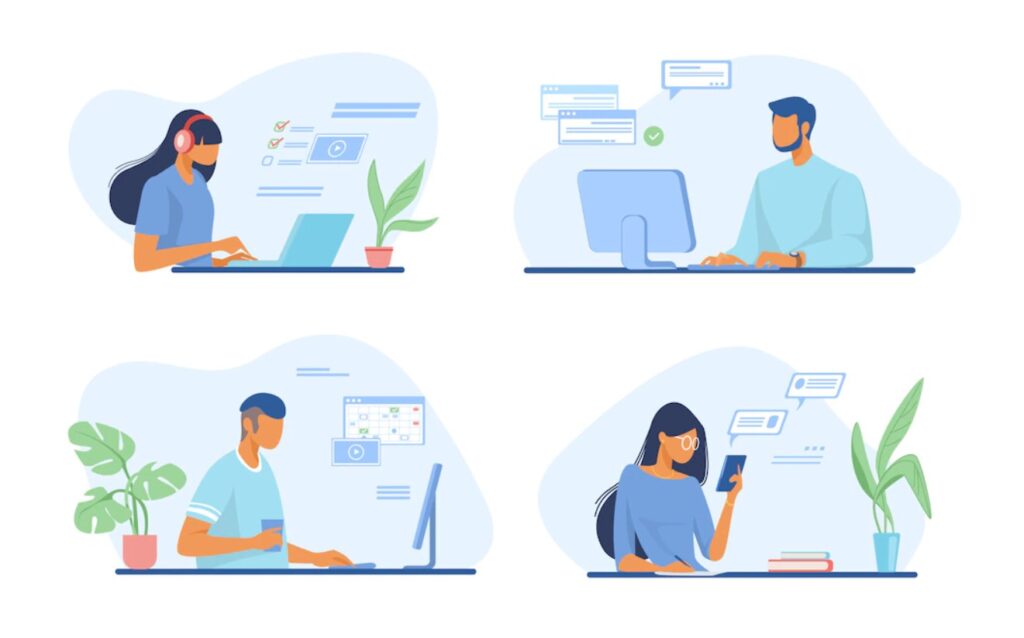
Secure File Transfer Protocol (SFTP)
SFTP stands for Secure File Transfer Protocol. Secure FTP is just like FTP except that it adds a layer of security.
The data using Secure FTP is encrypted using secure shell during data transfer, so no data is sent in clear text. Secure FTP authenticates both the user and the server and uses port 22.
Secure FTP is a more secure transfer protocol that should be used when transferring data that needs to be protected. SFTP is a better alternative to FTP when transferring sensitive data.
Trivial File Transfer Protocol (TFTP)
TFTP stands for Trivial File Transfer Protocol. TFTP is a simpler version of FTP and is primarily used for transferring files between network devices, such as routers and switches.
Trivial File Transfer is a connectionless protocol, which means that it does not establish a connection before transferring data. TFTP is also a less secure protocol and does not provide any authentication or encryption.
Understanding the Security Differences
It is important to understand the features, advantages, and disadvantages of each option before choosing the appropriate protocol for your business needs. Each application will have its on unique requirements, but in general:
- FTP is a standard protocol used to transfer files between computers and servers over a trusted network.
- SFTP is a more secure transfer protocol that should be used when transferring data that needs to be protected.
- TFTP is a less secure version of FTP and is primarily used for transferring files between network devices.
You May Also Like
- Supercharge Your Website with These Free Vector Graphics and Icon Packs
- Photography Hacks: How to Create Compelling Product Images
- How to Enable the WDDX Extension in PHP 7.4: Installation Guide
- How to Install Maldet and Scan for Malware on CWP, VestaCP, RHEL/CentOS, and Ubuntu Linux Servers
- Free Up Disk Space: How to Clean Log Files in Control WebPanel (CWP)